A GitLab CI workflow for an Android game made with Godot
Did I need to automate everything related to building and releasing my game Drift Survivors? Of course not. I'm the only developer and I could simply do builds manually and upload them to the Google Play Console as I did with other small games I created.
The thing is, the more you automate, the easier it is to develop and, more importantly, to come back after a few months to add a new feature or fix some bug. Otherwise, it's likely you don't remember how the build worked, what keystore or password you need, or where exactly in the Google Play Console you uploaded versions. To me, not needing to remember a thing is saving effort you can be spending doing something more productive.
Overview
My current continuous integration pipeline is something like this:
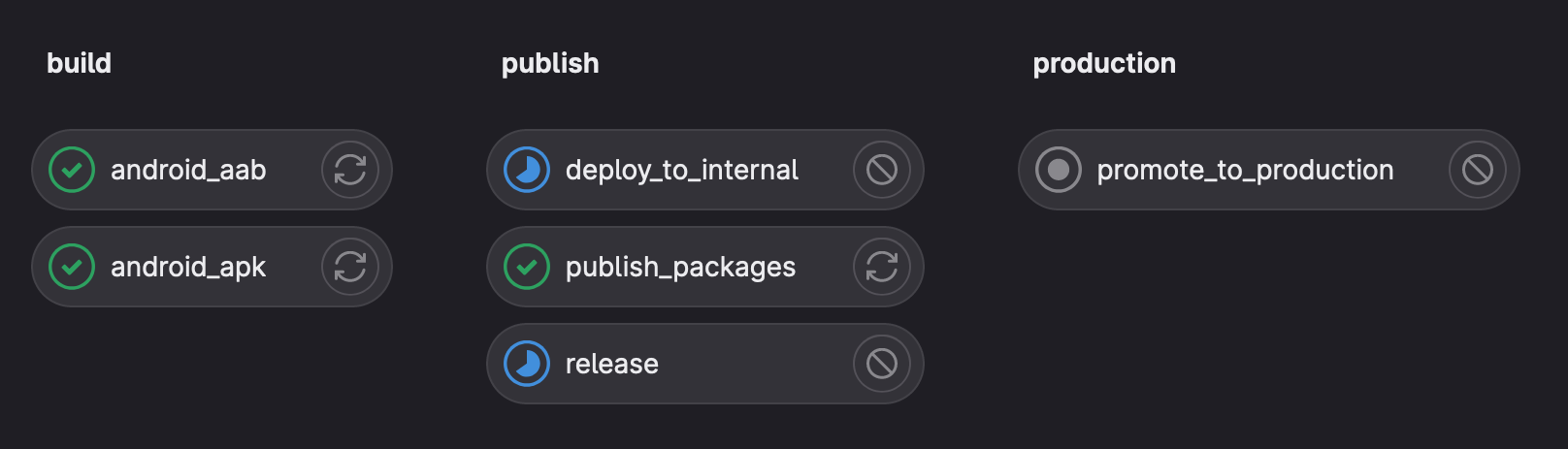
Or if we look at it by dependencies:
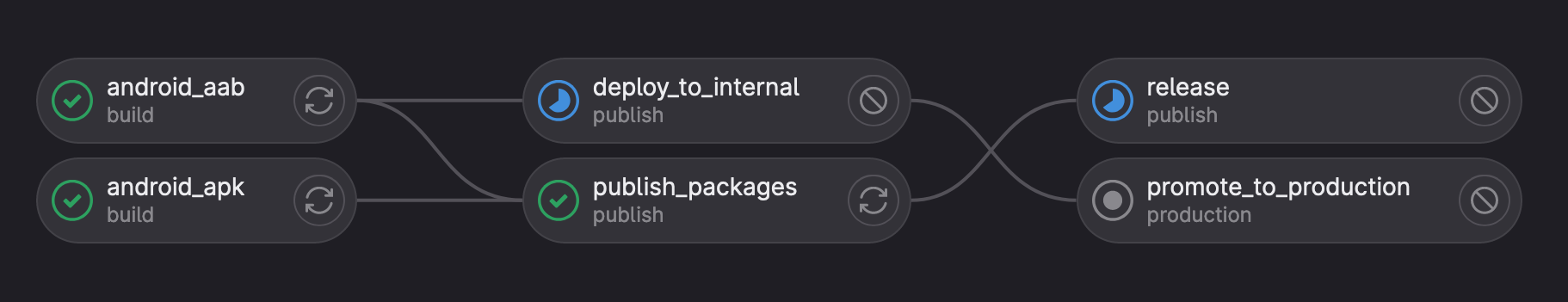
I'll explain and copy the configuration for each state. For now, every job is only run when a tag is created (only: - tags), since it's when I want to create a new release, enabling me to just push commits to the main branch when I want. Since I'm usually the only developer in the project, it makes sense to skip creating new branches for most small changes.
Build stage
.godot-android:
image: rogerclotet/godot-ci:4.0.2
cache:
key: import-assets
paths:
- .godot/imported/
before_script:
- echo $SECRET_RELEASE_KEYSTORE_BASE64 | base64 --decode > /root/release.keystore
- echo "textures/vram_compression/import_etc2_astc=true" >> project.godot
- echo "Opening editor to import assets..."
- godot -v -e --quit --headless 2>&1 | grep -v "StringName"
- sed 's@keystore/release=".*"@keystore/release="'/root/release.keystore'"@g' -i export_presets.cfg
- sed 's@keystore/release_user=".*"@keystore/release_user="'$SECRET_RELEASE_KEYSTORE_USER'"@g' -i export_presets.cfg
- sed 's@keystore/release_password=".*"@keystore/release_password="'$SECRET_RELEASE_KEYSTORE_PASSWORD'"@g' -i export_presets.cfg
- sed 's@version/code=.*@version/code='$(git show -s --format=%ct $CI_COMMIT_TAG)'@g' -i export_presets.cfg
- sed 's@version/name=".*"@version/name="'$CI_COMMIT_TAG'"@g' -i export_presets.cfg
android_aab:
stage: build
extends: .godot-android
script:
- godot -q --headless --export-release "Android AAB" $AAB_FILE 2>&1 | grep -v "StringName"
- if ! [[ -f "$AAB_FILE" ]]; then exit 1; fi
only:
- tags
artifacts:
paths:
- $AAB_FILE
android_apk:
stage: build
extends: .godot-android
script:
- godot -q --headless --export-release "Android APK" $APK_FILE 2>&1 | grep -v "StringName"
- if ! [[ -f "$APK_FILE" ]]; then exit 1; fi
only:
- tags
artifacts:
paths:
- $APK_FILE
.godot-androidis the shared configuration for the 2 jobs in this stage. It defines the image used (a fork of https://github.com/aBARICHELLO/godot-ci/ to be able to use Godot 4 until the new fixes are merged), the cache directories for imported assets, and some configuration steps for both the Godot editor and the project settings, to prepare for the build itself. It also runs the Godot editor in headless mode and quitting right after that, just to make sure assets are imported and the project is properly initialized.android_aabextends this, builds the AAB export configuration and makes sure the file has been generated correctly, and marks it as an artifact to be exported. An AAB file is what we need to upload the game to the Play Store.android_apkis exactly likeandroid_aabbut it creates an APK file, which can be installed directly to any Android device. I used two separate jobs for this to export the two files separately, to make it easier to make them downloadable, as we'll see below.
Publish Stage
publish_packages:
stage: publish
needs: [android_aab, android_apk]
image: curlimages/curl:latest
script:
- 'curl --header "JOB-TOKEN: $CI_JOB_TOKEN" --upload-file $AAB_FILE "${CI_API_V4_URL}/projects/${CI_PROJECT_ID}/packages/generic/drift-survivors/${CI_COMMIT_TAG}/${AAB_FILE}"'
- 'curl --header "JOB-TOKEN: $CI_JOB_TOKEN" --upload-file $APK_FILE "${CI_API_V4_URL}/projects/${CI_PROJECT_ID}/packages/generic/drift-survivors/${CI_COMMIT_TAG}/${APK_FILE}"'
only:
- tags
release:
stage: publish
needs: [publish_packages]
image: registry.gitlab.com/gitlab-org/release-cli:latest
only:
- tags
before_script:
- apk add git
script:
- echo "Creating release $CI_COMMIT_TAG..."
release:
tag_name: $CI_COMMIT_TAG
description: |
Changes:
$(git log $(git describe --abbrev=0 --tags --exclude=$CI_COMMIT_TAG)..$CI_COMMIT_TAG --oneline --no-decorate --reverse | sed "s/^[^ ]* /- /g")
assets:
links:
- name: AAB
url: ${CI_API_V4_URL}/projects/${CI_PROJECT_ID}/packages/generic/drift-survivors/${CI_COMMIT_TAG}/${AAB_FILE}
link_type: package
- name: APK
url: ${CI_API_V4_URL}/projects/${CI_PROJECT_ID}/packages/generic/drift-survivors/${CI_COMMIT_TAG}/${APK_FILE}
link_type: package
.fastlane:
image: cijumbo/fastlane
before_script:
- bundle update fastlane
- curl -s https://gitlab.com/gitlab-org/incubation-engineering/mobile-devops/download-secure-files/-/raw/main/installer | bash
dependencies:
- android_aab
deploy_to_internal:
stage: publish
needs: [android_aab]
extends: .fastlane
script: bundle exec fastlane supply --track internal --aab $EXPORT_NAME.$CI_COMMIT_TAG.aab
only:
- tags
publish_packagespublishes the two exported files (AAB and APK) as generic packages to GitLab. This allows us to have a permanent link to the files in the release, since linking to build artifacts is not recommended.releasecreates the GitLab release, automatically gathering changes descriptions from the commits since the last release, and linking the packages from the previous job..fastlaneis a shared job configuration used bydeploy_to_internalandpromote_to_production, which we'll see later. It uses an image that includes fastlane, a tool to automate releases and changes to apps in the Play Store and the App Store. It also downloads the needed secure files from GitLab, namely the keystore to sign the app we want to deploy.deploy_to_internaluses fastlane to upload the AAB package to theinternaltrack in the Play Store, used for internal testing with limited approved users. After I test everything looks okay when I update the game on my phone, we can go to the final stage:
Production stage
promote_to_production:
stage: production
needs: [deploy_to_internal]
extends: .fastlane
when: manual
script: bundle exec fastlane supply --track internal --track_promote_to production --version_code $(git show -s --format=%ct $CI_COMMIT_TAG)
dependencies: []
only:
- tags
promote_to_productionpromotes the version we tested in theinternaltrack to theproduction1track, which will be reviewed by Google and made available to all users after that. This step must be triggered manually, in case the internal version was not suitable for production.
We could add some intermediate steps, like going th the alpha or beta tracks before that, to allow some users to start testing the new update before going to production, but for now that's more than enough.
Conclusion
Automating your releases isn't free, it took a lot of trial and error, but I think it has many benefits. It also generates some nice releases in the repository, where your users can download the exported packages even if they don't use the Play Store, or just want to test an old version of the game. The releases look like this:
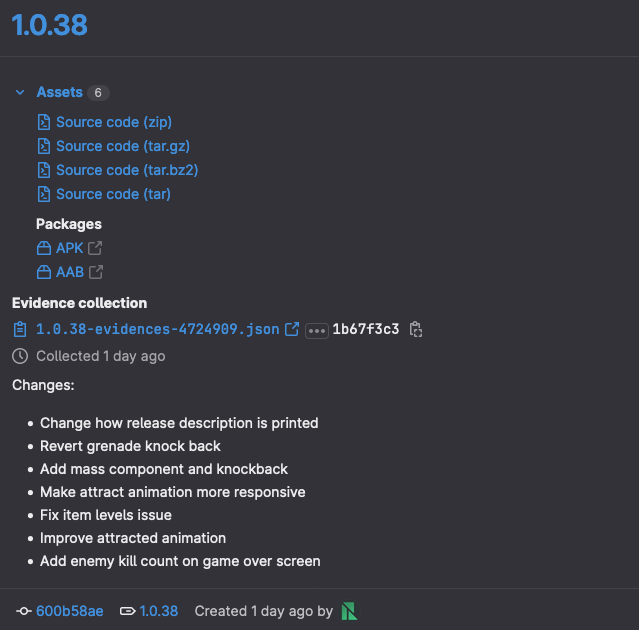
This set up was created for my game Drift Survivors, which you can already get for free in the Play Store, and you can see a more updated version of the configuration here.